Changelog
Announcements and release notes.
November 25, 2024
Analyze by custom properties
Analyze string-based custom component properties directly in charts. This update allows you to track component usage based on individual teams! Learn more

Track sx prop values
If you’re using sx props to style your components, Omlet can now display their usage values as well.
November 14, 2024
Rename projects
You can now update project names in Omlet! This helps teams use project names that make more sense for everyone. Say goodbye to confusing names like root or frontend. Learn more

October 7, 2024
New filters for time series charts You now have adjustable time period filters and intervals for the time series charts, allowing you to customize how far back you want to view your data.

Dependency Tree improvement
Components in the tree are now expandable, resulting in a smaller initial tree for faster loading and easier viewing.

September 3, 2024
Added CLI version details to All scans page
You can now check the CLI version for each scan—helping you troubleshoot scan issues and keep track of updated CLI versions for repositories.
July 29, 2024
Custom Properties and the new tagging experience
Many of you have asked for more control and customization for tagging and filtering in Omlet, so I’m excited to share that we’ve launched two new enhancements to solve that.
Custom component properties allows you to append custom metadata to components. Then, with the new tagging experience, you can define and programmatically apply tags based on those new properties. That means less manual tagging! Learn more

June 15, 2024
New filters on the Components page
You now have more filters on the Components page such as path, # of usage, # of children, name etc. with a brand new UX to easily add/remove the filters.

May 15, 2024
Check data issues on the Web app
We now surface exports and aliases issues from your recent scan right in the Web app! This makes it easier for you to ensure data accuracy. You can check what issues are outstanding and learn how you can resolve them. Learn more
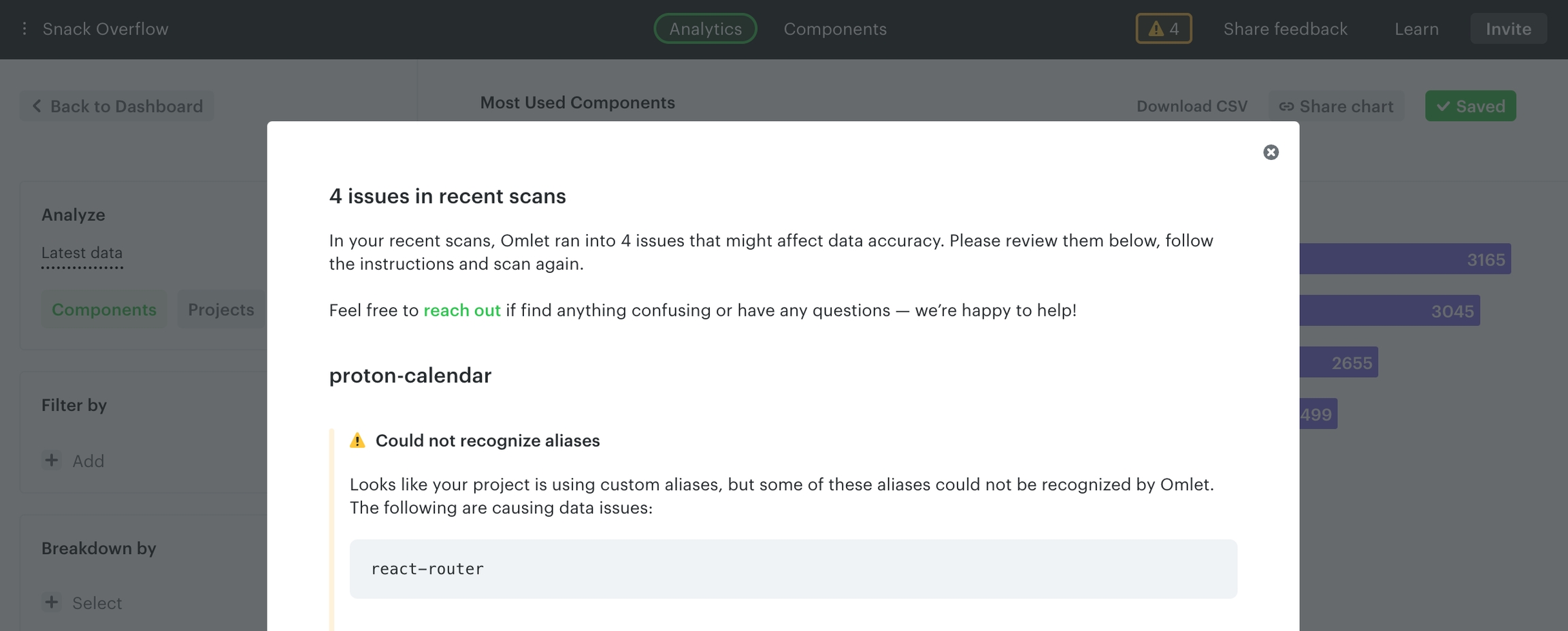
Config file schema for IDEs
Auto-completion and error highlighting are now available for Omlet's CLI configuration in popular IDEs like JetBrains and VS Code—just add Omlet's schema to your config file. Learn more
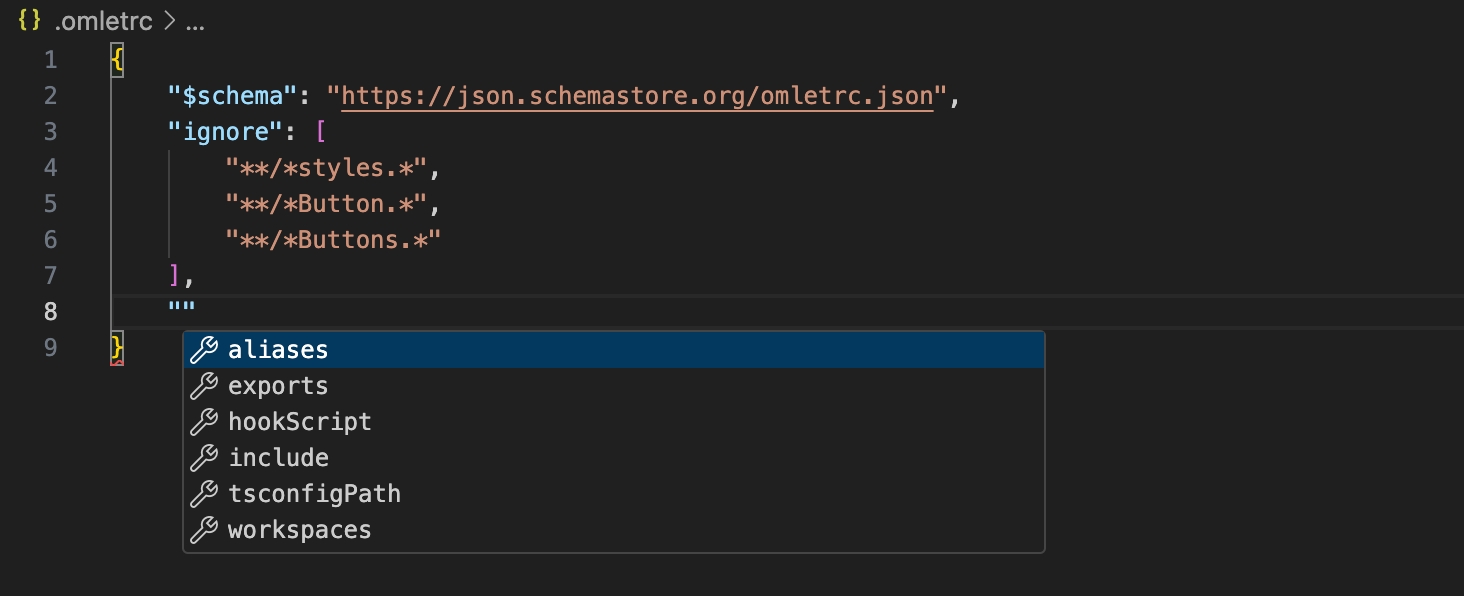
April 8, 2024
Sharing charts and dashboards publicly
You can now share charts and dashboards publicly to let your team view the analyses easily—no need to invite them to the workspace. Learn more

Invite requests
Your teammates can ask to join the workspace while viewing a chart or dashboard from a public URL. You can review those requests using the "Invite" button. Learn more

March 29, 2024
Regex support in component search
Omlet now supports regular expressions in component search. Learn more

Performance improvements
Here are some performance improvements we've made:
Dependency Tree is significantly improved for components with large number of usages and it now loads 10x faster.
All Scans page loads 6x faster—making it easier to review and delete your previous scans.
Improved CLI scan time by at least 33% and fixed time-out issues for large projects.
March 15, 2024
Invite link
Share a link with team members to let them join your workspace easily—no need to send individual invites with emails.

NX monorepo support
Improved CLI to detect individual projects in NX monorepos. Learn more
February 6, 2024
Saved Dashboard — this was requested a lot!
You can now save your custom charts to the Saved Dashboard to quickly access them later. You can learn more about the feature from our blog post.

January 29, 2024
Dynamic Imports support
The CLI now detects dynamically imported components.
2023
2022
Last updated



















